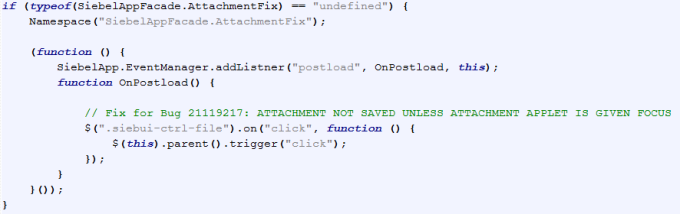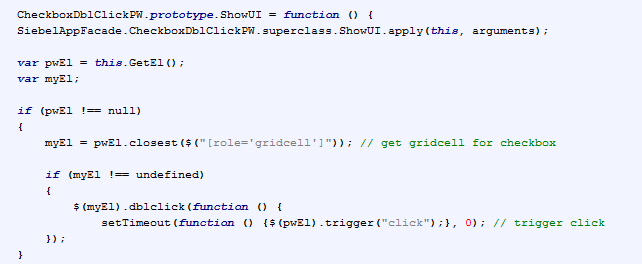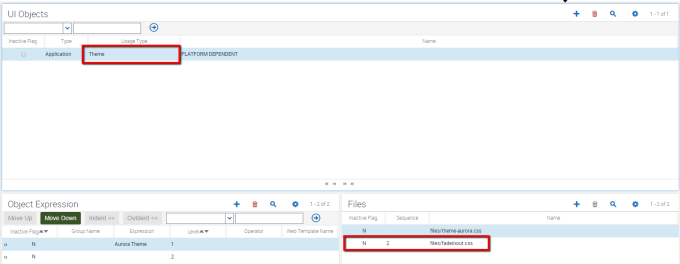Oracle published recently the Statement of Direction for Innovation Pack 2015.
Innovation Pack 2015 for Siebel CRM 8.1.1 and 8.2.2 Statement of Direction / Planned Features (Doc ID 1963908.1)
As with any Statement of Direction, well it is, a Statement of Direction and intended to outline Oracle’s general product direction. It is intended for information purposes only.
That said, I hear you thinking. Innovation Pack 2015, has Innovation Pack 2014 not been just released a few months ago? Yes, that is right. Definitely Oracle is keeping a very steady pace with regards to development and releases of Siebel. To what extent customers can follow this speed, that is another question of course.
Siebel CRM Composer
Maybe the most appealing item on the IP15 Road map might be the “Siebel CRM Composer”, which at Oracle Open Week 2014 got presented as “Run-time Configuration, No More SRF”. The “Siebel CRM Composer” has been labeled as “Developer Preview”, so not for production use.
So Siebel CRM Composer will…
- …provide the ability to define business requirements visually in a user friendly way, allowing for a more creative and simplified deployment cycle for functional upgrades and providing an optimized user experience.
- … allow for multiple instances of application functionality to be created and these can be edited, tested and placed into production via the web based administrative user interface with no downtime.
- … be able to control the migration of metadata in the Siebel upgrade process, making it even easier.
- … will obviate the need for proprietary web templates.
- … will provide capabilities to improve performance for high latency web based use scenarios.
A lot of potential by the wording. But to what extent and depth remains a secret for now. Questions such as:
- …how a concurrent development environment will be implemented using CRM Composer like we know today using check-in/check-out. Will a similar process remain, but simply by checking-out to the server database instead of a local database?
- … what depth in terms of objects which are traditionally configured through Siebel Tools will subject to the CRM Composer?
- … how will it support agile & parallel development be enabled? Similar to how ‘tagging’ and ‘touching’ objects is currently implemented in Tools since Innovation Pack 2012?
Certifications
Besides a number of new certified platforms, also a separate document has been published which makes it essentially easier to review than having to struggle with My Oracle Support’s Certify 😉
Systems Requirements and Supported Platforms /Certifications for Siebel CRM (Doc ID 1499842.1)
Open UI Look & Feel
Some words about a new theme. Likely an extension of the Aurora theme which got delivered with Innovation Pack 2014. I dearly hope Oracle doesn’t keep changing the look & feel of Siebel as drastically as with the introduction of Aurora. Don’t understand me wrong, I like the simplicity of Aurora and IP14 delivered a far better UI & underlying theme for customers to serve as starting point to brand and customize to their own wishes. Plus it became to a certain extent responsive too. But for customers who have started their OpenUI journey prior to IP14, it can be considered for end-users a significant change, requiring change management. With IP14 Oracle discontinued and no longer ships the legacy themes from the past. That might be considered a potential challenge for customers moving away from IP13.
The new theme will be quite certainly along the lines of the Alta Theme, which John Bedford blogged about a while back.
Siebel Charts
Oracle will ship a JQuery charts framework, which by its definition is a client-side plugin. Like there are different Open source as well as commercial alternatives. The interesting bit of course is how Oracle will integrate this within the OpenUI framework. A JScript based charting framework will take its data from data within the DOM. That means that working with larger sets of data can easily become costly in terms of resources, especially since all this data would need to flow through the business object layer, the SWSE with the added overhead. Thinking about that, this statement started to make me wonder:
“Ability to create charts powered by the Oracle 12c Database, providing the ability to aggregate complex chart data across millions of rows”
Will the charting solution be more that just delivering a JQuery charting framework? Maybe a special means of lean-and-mean(er) fetching data sets from the server? Interesting topic!
Industry specific innovations
And then there are a number of industry specific innovations to mention:
- Pharma Mobile Disconnected enhancements
- Consumer Goods Mobile – Disconnected Direct Store Delivery Mobility
- Communications – Product Promotions Process Simplification
- Public Sector – Responsive Web Design Portal enhancements
- Clinical – Training Planning and Tracking